Manage Your LinkedIn Inbox Effortlessly
Streamline your LinkedIn communications with intelligent inbox management, automated responses, and powerful organization tools.
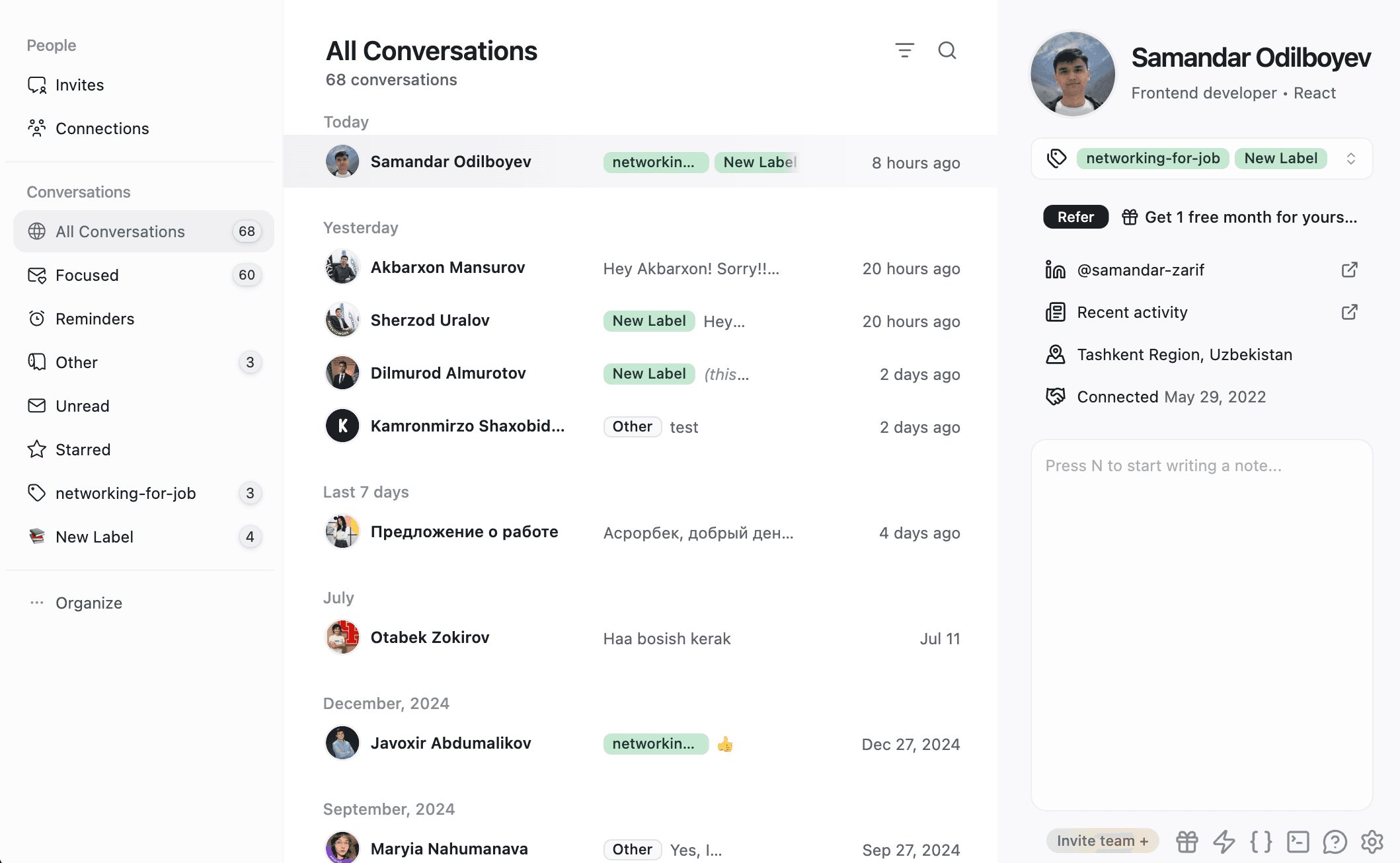
Everything you need to stay organized
Powerful features to help you manage your LinkedIn inbox like a pro
Split Inboxes Preview
Split Inboxes
Create multiple virtual inboxes by labeling conversations (e.g., "Hot Leads," "Networking") to prioritize and filter DMs by categories, stages, or priority.
Custom Labels
Assign unlimited tags to DMs for sorting, searching, and organization, allowing you to categorize by role, pipeline stage, or custom criteria.
Custom Labels Preview
Reminders & Snooze Preview
Reminders & Snooze
Set timed reminders to resurface conversations at the top of the inbox, ensuring no missed follow-ups without external tools like spreadsheets.
Keyboard Shortcuts
Hotkeys for quick actions like navigating, archiving, labeling, snoozing, inserting snippets, or viewing activity, enabling 2x-10x faster workflows.
Keyboard Shortcuts Preview
Snippets & Templates Preview
Snippets & Templates
Save and reuse personalized text templates (with auto-merge variables like {firstName}) for responses, links, or blurbs; shareable across teams.
Voice Notes from Desktop
Record and send voice messages directly from desktop to boost reply rates, without needing LinkedIn's mobile app.
Voice Notes Preview
Quick Activity View Preview
Quick Recent Activity View
One-click access to a contact's recent posts or profile activity for context, without tab-switching.
CRM/ATS Integrations
Live or on-demand sync of DMs, labels, notes, and history to tools like HubSpot, Salesforce, Greenhouse, Notion, Airtable, etc.; can act as a lightweight CRM.
CRM Integrations Preview
Conversation Notes Preview
Conversation Notes
Add private notes to DM threads in a side panel for quick context and reference.
Team Collaboration Tools
Share snippets/labels, delegate DM sorting (e.g., assistant mode), and provide visibility into team activity via syncs.
Team Collaboration Preview
Inbox Zero Support Preview
Inbox Zero Support
Tools for archiving, bulk actions, and fast clearing of inboxes to maintain organization.
Safe, Non-Automated Design
No auto-sending or bots to avoid LinkedIn account risks; focuses on manual enhancements.
Safe Design Preview
Who it's for
Professionals who manage high-volume LinkedIn communications and need intelligent automation.
Sales & recruiters who handle dozens of conversations daily.
Founders & executives building their professional network.
Teams & agencies managing multiple client accounts.
More qualified conversations
AI-powered filtering
Trackable outcomes
Loved by professionals worldwide
See what our customers have to say about their experience
"This tool has completely transformed how I manage my LinkedIn inbox. I save at least 2 hours every day!"
Sarah Chen
Sales Manager at TechCorp
"The smart filtering feature is incredible. I can now focus on high-priority messages and never miss important opportunities."
Michael Rodriguez
Business Developer at StartupXYZ
"Our team collaboration has improved drastically. We can now handle client communications much more efficiently."
Emily Johnson
Marketing Director at GrowthCo
"This tool has completely transformed how I manage my LinkedIn inbox. I save at least 2 hours every day!"
Sarah Chen
Sales Manager at TechCorp
"The smart filtering feature is incredible. I can now focus on high-priority messages and never miss important opportunities."
Michael Rodriguez
Business Developer at StartupXYZ
"Our team collaboration has improved drastically. We can now handle client communications much more efficiently."
Emily Johnson
Marketing Director at GrowthCo
"The quick response templates save me so much time. I can handle twice as many conversations in half the time."
David Kim
Product Manager at InnovateLab
"Priority inbox is a game-changer. I never miss messages from important candidates or clients anymore."
Lisa Wang
Recruiter at TalentHub
"Our entire team uses this platform. It's boosted our LinkedIn productivity significantly and improved response times."
James Wilson
CEO at DataCorp
"The quick response templates save me so much time. I can handle twice as many conversations in half the time."
David Kim
Product Manager at InnovateLab
"Priority inbox is a game-changer. I never miss messages from important candidates or clients anymore."
Lisa Wang
Recruiter at TalentHub
"Our entire team uses this platform. It's boosted our LinkedIn productivity significantly and improved response times."
James Wilson
CEO at DataCorp
"The analytics dashboard gives me incredible insights into my communication patterns. I've optimized my outreach strategy completely."
Anna Martinez
Account Executive at MediaPlus
"Reliable, fast, and feature-rich. The integrations with my CRM have streamlined my entire workflow."
Tom Brown
Consultant at BizSolutions
"The best LinkedIn inbox management tool I've ever used. The team features are outstanding for collaboration."
Rachel Green
Operations Manager at TeamWork Inc
"The analytics dashboard gives me incredible insights into my communication patterns. I've optimized my outreach strategy completely."
Anna Martinez
Account Executive at MediaPlus
"Reliable, fast, and feature-rich. The integrations with my CRM have streamlined my entire workflow."
Tom Brown
Consultant at BizSolutions
"The best LinkedIn inbox management tool I've ever used. The team features are outstanding for collaboration."
Rachel Green
Operations Manager at TeamWork Inc
Frequently Asked Questions
Everything you need to know about our platform
Ready to transform your LinkedIn inbox?
Join thousands of professionals who are already managing their LinkedIn communications more efficiently.